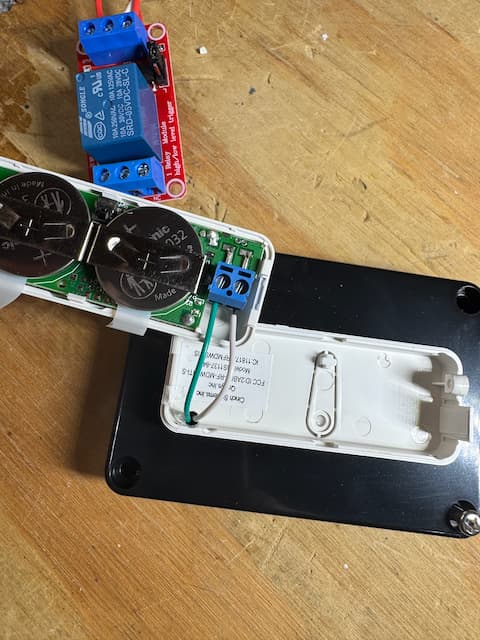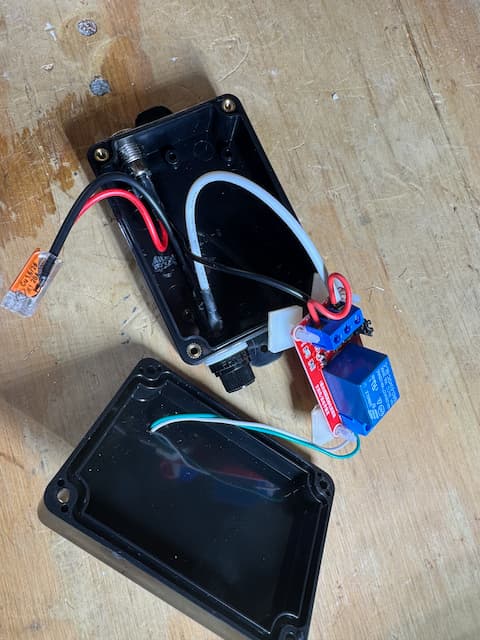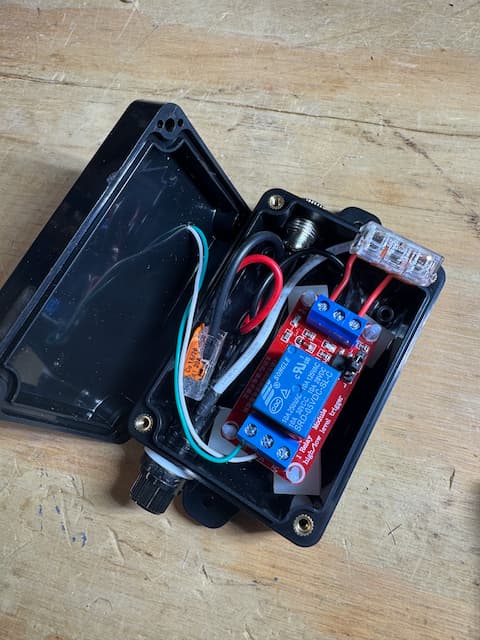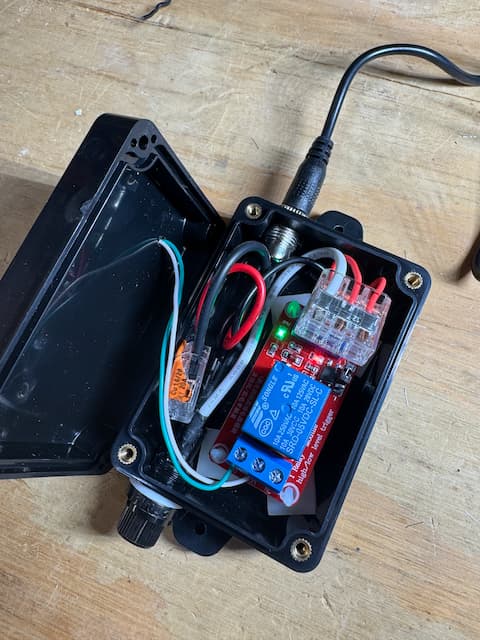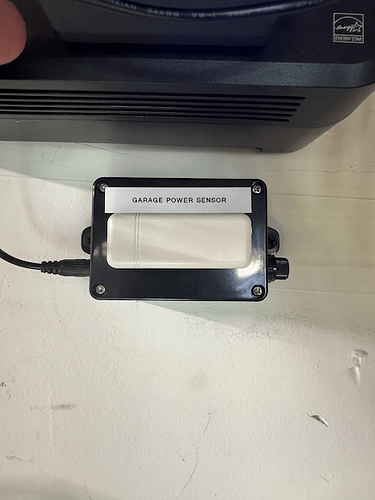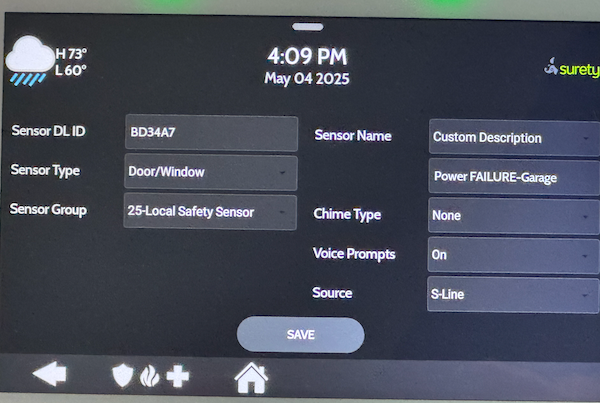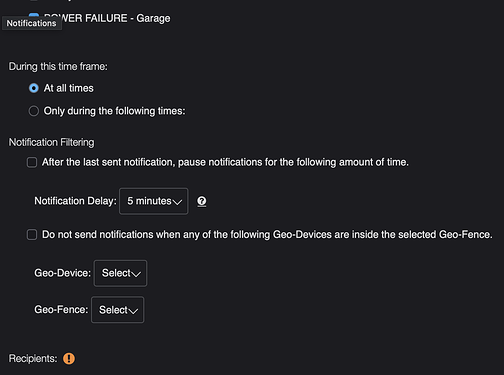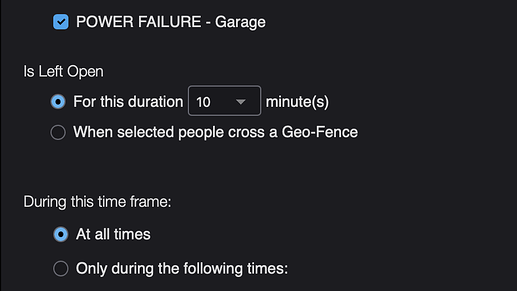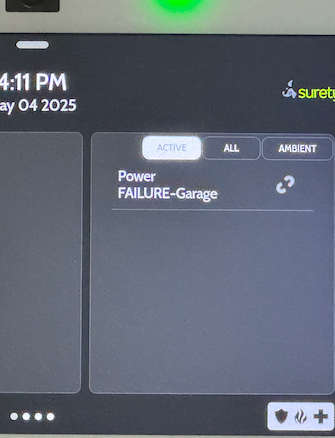Update: Final Build
So I finally moved this from the work bench to actual production. Here are some updated pics and what the final version looked like, along with some ideas for expandability.
The Parts
Here’s what I started with:
- 5V DC Power Supply (which is plugged into the circuit being monitored)
- IQ Wireless (319) Door/Window Extended Sensor (allows dry contact inputs)
- 5V Relay that will open contact upon power failure
- Project box
- Fuse Assembly w/ 0.5A fuse, and 5.5 x 2.1 mm Socket connector (not pictured)
Mounting the Sensor
Using double-sided tape to attach to the outside lid of the project box. Drilled a hole and connected some #22 wire.
Wiring
I initially wired it up but didn’t love the 2 wires in the same connection spot on the relay. So I used another Wago to reduce it to one wire per connection on the relay. Then stuffed it all in the box. I used standoff mounts for the relay board that had some double-sided tape on the bottom. Had to align all to the right to allow for the jack and fuse assemblies to fit.
- 5v input goes to the DC+ and DC-, with the + bridged to the IN terminal.
- Relay jumper set to “high” so when it powers on and senses 5v at the In terminal, the relay closes.
- On the output side, the NO and COM terminals are connected to the Qolsys sensor. (or whatever z-wave or dry contact sensor you may be using.)
Final Assembly and Mounting
Programming
Added the sensor to the Qolsys IQ4 Panel, choosing the following details:
Type: Door/Window
Group: 25 Local Safety Sensor
I setup voice prompts on, and chime off, but YMMV
Name: Power FAILURE - Garage
Notifications
In alarm.com, setup a notification to tell me when the power is out. Also setup a notification if power remains out for 10 minutes or more. Logic being I would then need to investigate this outage.
Notification Type: Sensor Activity
Notification Type: Sensor Left Open
Operation
When power fails, I get a push notification to my phone, an SMS message and an Email. Also, the open sensor annunciates on the panel, and displays constantly as an open sensor:
Variations
Of course this same principal can be applied a number of ways to other situations, namely:
Alternatives to the IQ Door/Window Wireless Sensor
- If you have a security panel or takeover in the home, you could hardwire the relay to an open zone on the takeover module.
- A PowerG sensor could be used (I had one but frankly the 319 sensor was cheaper and I have a pile of them!)
- You could use this with any home automation system, using an appropriate z-wave, zigbee or other dry contact sensor
Try Other Sensor Types On The IQ
If you want to change the behavior at the IQ 4 Panel itself, you may want to play with these other sensor types.
Most of these announce an open status repeatedly, and keep the alert message up on the panel until someone acknowledges it. Which can be very handy depending on your use case!
With all of them you may want to keep them in Group 25 to prevent your monitoring company from misinterpretation.
- Water / Flood
- Freeze
- High Temp
Other Alarm Systems
This same solution would work with almost any alarm system that accepts dry contacts on a sensor. With some creativity on the notification side, this can be applied well beyond just the IQ4 panel!
Further - this could also be used with almost any Home Automation system.
Home Assistant
I have this running in Home Assistant as well. Where I’m using a Shelly Wave i4 DC to accept the input from the relay and trigger dashboard flags and notifications based on the sensed power failure.
The trick there was getting the Shelly an alternative power source such that it stays up while the monitored power was down. My solution there was to power the Shelly from a separate power source that is on a UPS.
Alternative relay location
Much like the sensor alternative above, if you have a takeover module in a security panel, you could run the 5V from the monitored source into the panel, and locate your relay there. However you’d need to be careful about voltage drop and distance.
Other Notifications / Alerts
Depending on the need, beyond notifications you could turn on/off a light, turn a light RED or other color, etc. Whatever makes sense for your use case.
I do have an additional siren and strobe in my garage so I was thinking of adding a RGB bulb that turns on and glows red when the failure occurs. (yes, I actually have a z-wave RGB smart bulb from 10+ years ago. I wish they still made them!)
Why 5VDC?
This same approach can be adjusted for a variety of voltages. I chose 5V because it was easy, cheap, and low enough that I wasn’t concerned about the cheap relay burning out. However I have built 12V versions of this same solution and they have been working fine for months. However the 12v relay runs a little warmer.