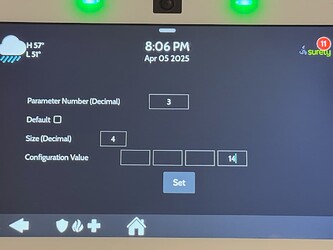I had a devil of a time figuring out exactly how to enter parameters in the Qolsys IQ 4 panel for a z-wave device when that parameter was more than 1 byte long. Whatever I tried did not seem to work. I finally figured it out. While this may be elementary to some, I thought I’d drop this here for all to know.
My example was a ZEN75 Zooz switch, and I needed to set Parameter 3 for the auto shutoff timer. The Zooz article says:
Auto Turn-Off Timer
Parameter 3: Use this parameter to enable or disable the auto turn-off timer function (the time after which you want the switch to automatically turn off once it has been turned on).
Values: 0 – timer disabled; 1 – 65535 (minutes). Default: 0.
Size: 4 byte dec
On my first attempt I didn’t even notice it said 4 bytes, so setting it to 1 obviously failed. However setting it to 4 bytes causes the IQ panel to display four blank fields, one for each byte. I entered “20” in the rightmost field (thinking this was 20 minutes) but the light stayed on past 20 minutes… so still not right.
Here’s what I was missing: The values have to be keyed in hexadecimal!!
Once I keyed in “14” (the hex value for decimal 20) the light indeed turned off after 20 minutes.
(I guess if I had waited 32 mins I would have seen the light turn off…lol)
This was made more confusing because I had just setup a ZEN75 on Home Assistant and didn’t have to deal with this at all. Zwave JS lets you enter the “20” and it converts for you. Somehow I’ve been lucky thus far to not have to deal with parameters longer than 1 byte in my Qolsys work to date. Learn something every day!
I hope this saves someone else some time at some point.
![]()